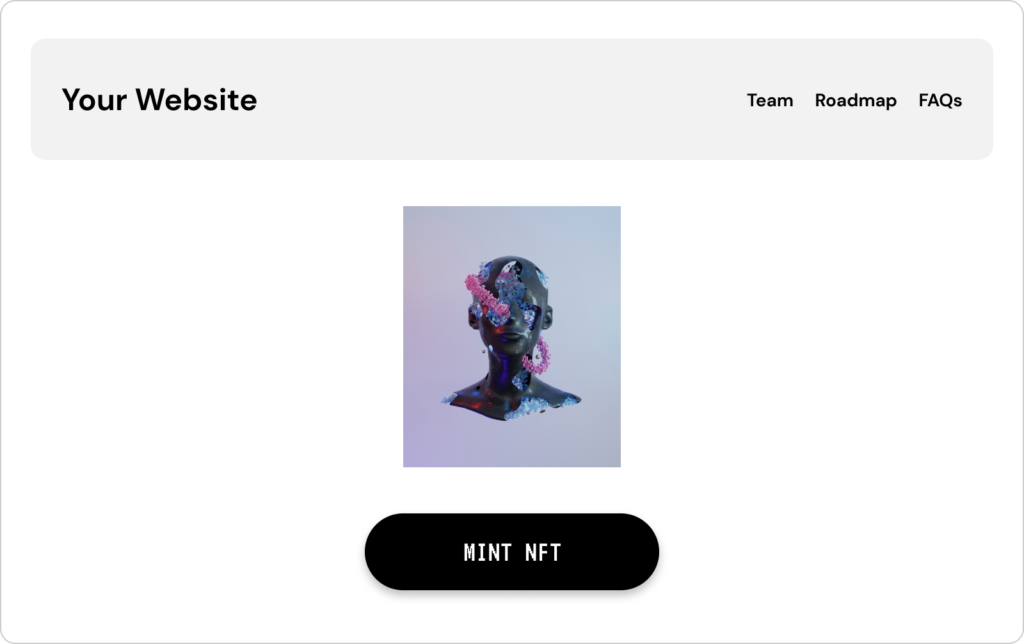Leverage the power of NiftyKit NFT Drop Collection within your own website. Embed a mint button directly on your drop page to provide a seamless and intuitive experience to your collectors.
How to Create A No-Code Embed Mint Button
Our no-code widget builder offers a set of custom widgets that you can embed into your website with a simple generated HTML snippet – with this, you skip the need for JavaScript code. Simply choose a font, color of button, sizes, and edit the text. Then copy the code, and paste it to your website (on HTML)
. 
How to Create A Custom Branded NFT Mint Button:
Our frontend library allows you to implement a customized mint button on your own website in just seconds by including our javascript library, code snippet, and API key from your NFT Drop project in NiftyKit.
Here’s how to do it:
- Create A Drop Collection
- Get API Key For Collection
- Insert API Key in Code Snippet
- Add Code Snippet to your Website
- Publish Changes
- Mint on Your Website
Which platforms are we looking to support?
- Squarespace
- WordPress
- Webflow
- Wix (depending on iframe issue)
- Custom
NFT Example Mint Button
<script type='module' src='https://unpkg.com/@niftykit/components/dist/components/components.esm.js'></script>
<nk-dropkit apikey="{ENTER API KEY}"></nk-dropkit>
Look how @cryptocubans @huatcatnft @MixedUp_Buddies @jyatrofsky used #DropKit to mint on their own site 👀🔥 https://t.co/z6iDU8uts6https://t.co/s3twS5aw5Phttps://t.co/bwimiAaiedhttps://t.co/GE3giFg1Ex
— NiftyKit (We're Hiring!) (@NiftyKitApp) January 31, 2022
Have your next drop on your website! 👉 https://t.co/9B2JWJ1oGd pic.twitter.com/iiAqneu8tk
Once you’ve signed up for NiftyKit and activated your pass, you can start leveraging the SDK on your own website. Happy minting!
NiftyKit Partnerships 2023
NFTs and Smart Contracts are constantly evolving and expanding, and we at NiftyKit are dedicated to providing Creators, Artists, Businesses, and Brands with the best
Rally Partners With NiftyKit To Launch The Future Is History
NFTs aren’t dead, but projects based on stupid pictures are. In 2021, Rally worked with designer Keenan Wells, better known Pixel Hall of Fame, on
Controlling NFT Royalties in Your Own Smart Contract
NFT royalties or Creator fees are a core value proposition of NFTs, but they’re also a touchy subject. As the debate surrounding NFT royalties rages

NiftyKit Updates v6.5 Now Live with Marketplace Controls & Team Pass for Collabs on Drops
Here’s the complete list of updates included in NiftyKit v6.5: 🚧 Marketplace Sales Controls: Locking NFTs on specific marketplaces so they cannot be transferred or traded

NFT Project Spotlight: Women in Web3
It’s Breast Cancer Awareness Month. As we celebrate all the amazing efforts and progresses to raise awareness to breast cancer, we are also extending this

Bringing Retro Back: Super Space Monkey World Are A Collectors Best Friend!
Acclaimed American graffiti artists Dalek & Diego Bergia link up to reimagine the vivid Space Monkeys with their latest drop powered by NiftyKit DropKit! Spaced