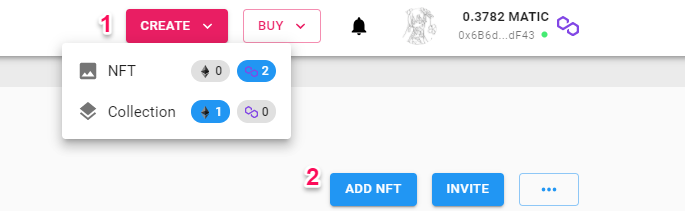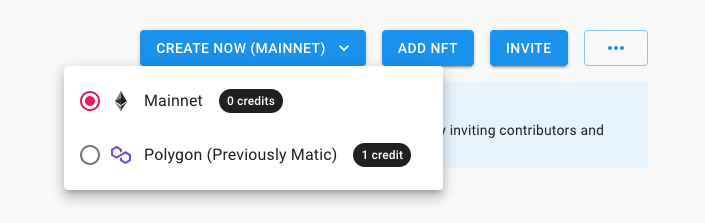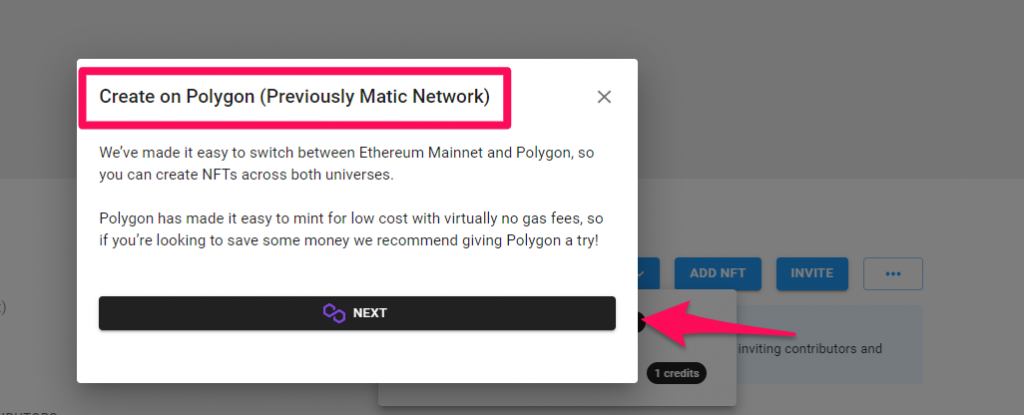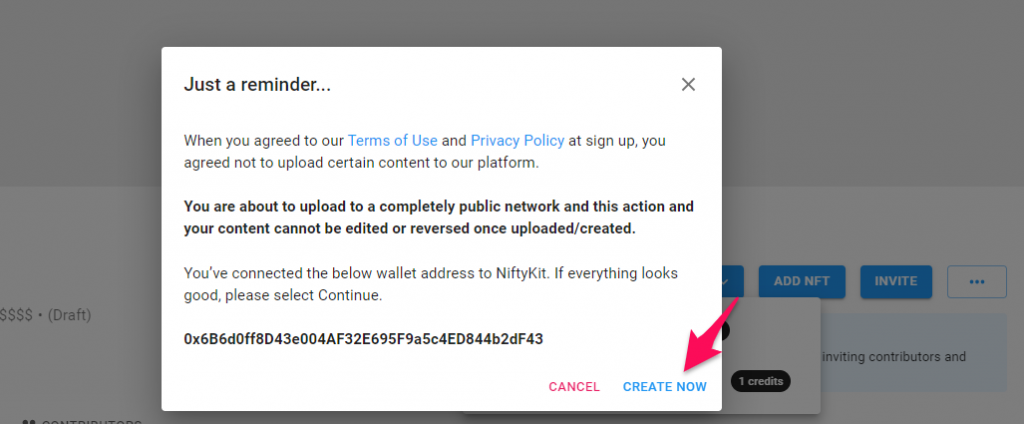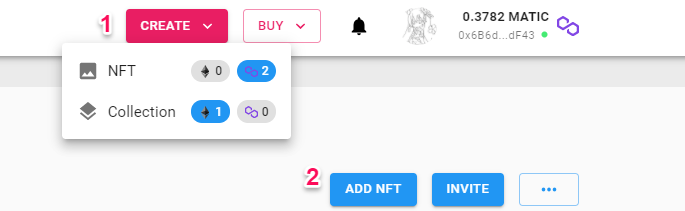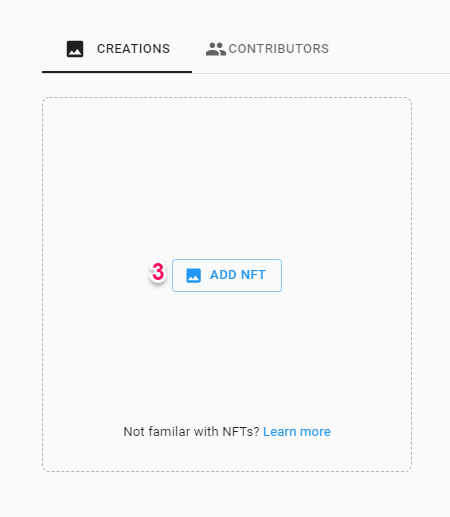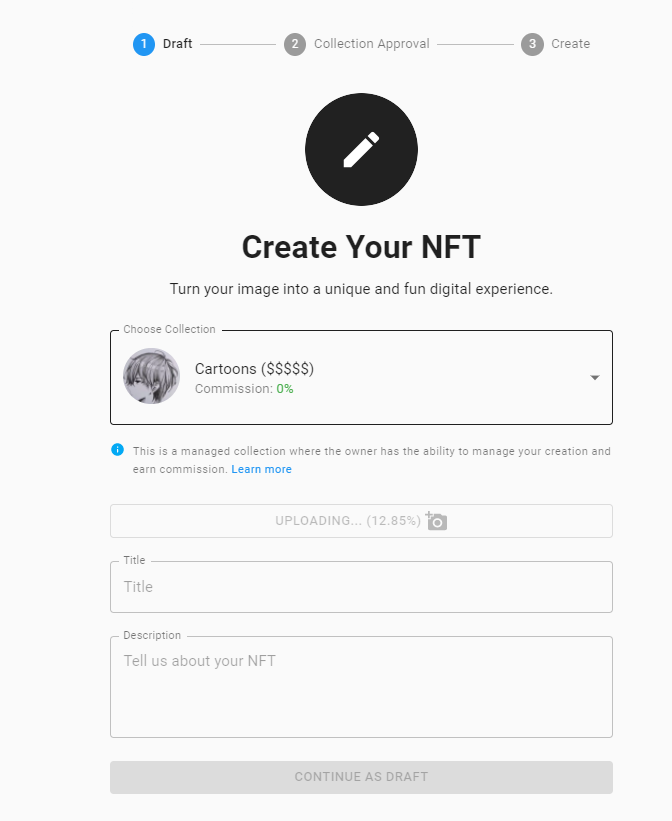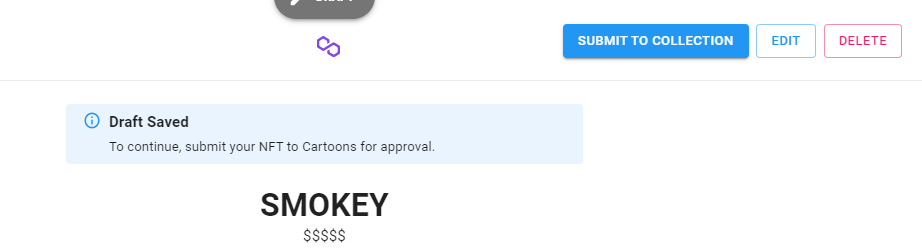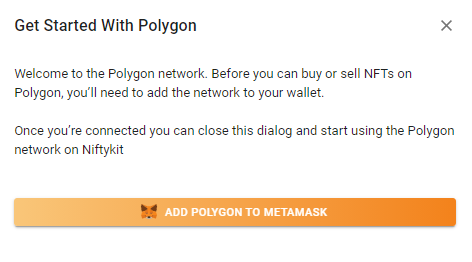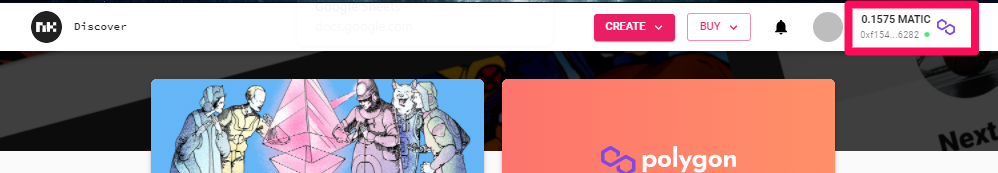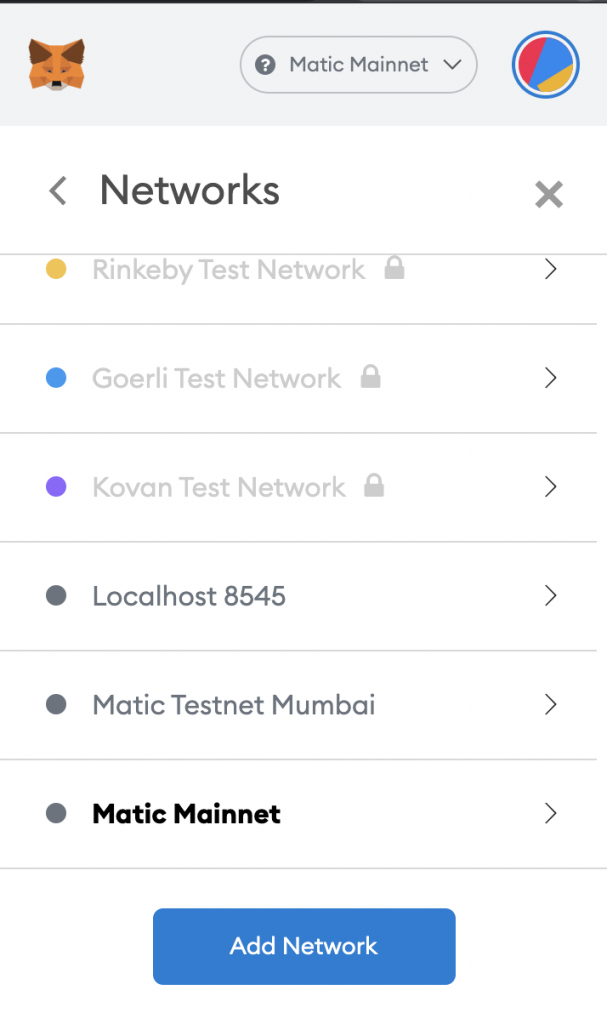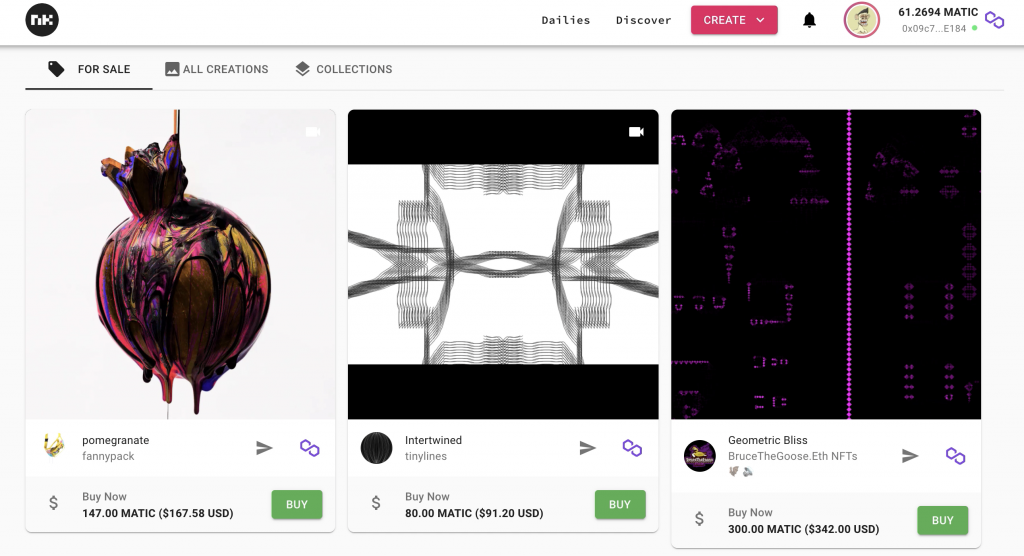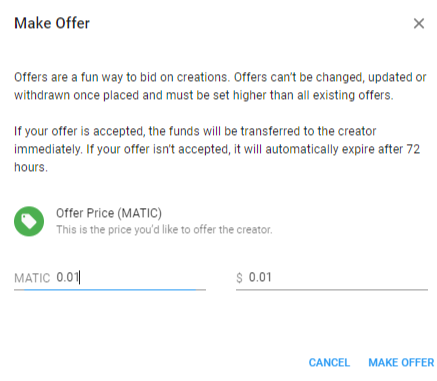We prepared this simple guide for you to follow and start minting in NiftyKit using Polygon.
NiftyKit is free for creators to sign up and try. Monthly subscriptions can be purchased starting as low as $49.99 and each plan offers unlimited NFT minting on Polygon, customizable smart contracts add-ons, and other tools to help creators launch unique experiences that build community, generate more leads, and close more sales.
🔥 Click here to sign up for a FREE account to customize your Polygon smart contract and NFT collection
Here’s the Smart Collection Contract pricing for NiftyKit and Polygon
Once polygon credits are already available, user can now start minting using these in https://app.niftykit.com/
On your profile page, you still have the option to either mint or create your NFT.
Create your Collections, upload image and banner. Collection Name & Collection Symbol are necessary to fill out to continue. Once information are all completed proceed in hitting continue as draft button.
Below message will appear in your profile. User just need to wait for 2 – 4 hours for the collections to be created.
While waiting for the Collections to complete minting in blockchain, user can also create a new NFT and start minting. You have 3 options to add new NFT.
Easy to follow right? You can now create your own NFT using Polygon unlimited minting. Happy minting!
Join us in Discord to join our community and learn more.