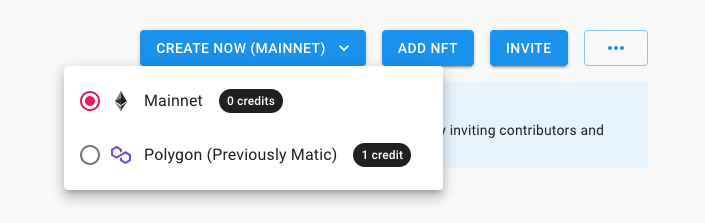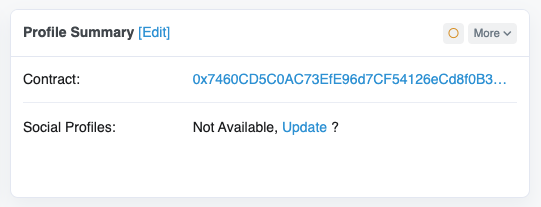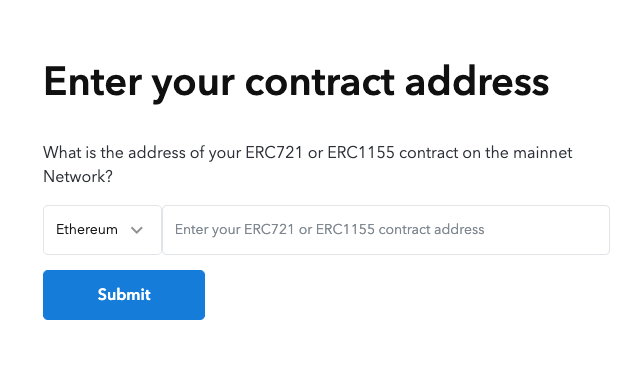Set Your Royalties & Earn Sales Commission On Your NFTs
Create an Ethereum Mainnet NiftyKit Custom Collection and set your secondary sales commission % on Opensea.
When you mint on NiftyKit, we mint your smart contract and NFTs so it’s available for you to manage, list, transfer or sell on Opensea all through your Metamask wallet tied to your NiftyKit creations.
Create A Custom Collection & Mint Your First NFT
Log in to create your next Ethereum Mainnet custom branded collection here: https://app.niftykit.com/build/collection.
Once you have created your collection, you will need to mint an NFT into that collection.
If you already have a custom Ethereum Custom Collection, go to the next step to find your smart contract address.
Get Your Smart Contract Address
Here is how you set your secondary commissions on Opensea for your custom collection on NiftyKit.
After you create your custom collection on NiftyKit and it is written to the blockchain, you will be able to view your smart contract details on the blockchain using Etherscan on your collection page (shown here)
You will need to grab the smart contract address, so we can tell Opensea.io that we want to add our custom contract and manage it as the owner.
Copy your contract address (shown below) and then head over to your Opensea account.
Add Your Contract Address to Opensea
Go to your collections on Opensea: https://opensea.io/collections
Click “or add an existing contract” to get your collection listed
Set Royalties % For Secondary Sales on Opensea
Once it is added, navigate to the collection and you will be able to click the edit button for Royalties which you can set up to 10% on Opensea.
Once set, make sure you save, and then you are all set!
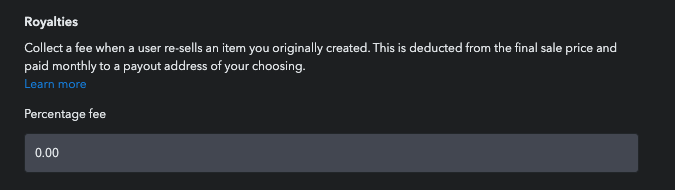
Once it is added, navigate to the collection and you will be able to click the edit button for Royalties which you can set up to 10% on Opensea.
Once set, make sure you save, and then you are all set!